Pay Information
Federal Tax Information (W-4)
State Tax Information
Benefits & Deductions
Paycheck Breakdown
| Description | Amount |
|---|---|
| Net Pay | $0.00 |
Estimate your net pay with this easy-to-use salary paycheck calculator. Enter your gross income, deductions, benefits, and pay frequency to calculate your actual take-home pay after taxes and withholdings—based on U.S. payroll standards.
Calculate your take-home pay with accurate tax estimates
| Description | Amount |
|---|---|
| Net Pay | $0.00 |

Gross salary or hourly earnings
Federal income tax, state income tax, and local taxes
FICA taxes (Social Security and Medicare)
Pre-tax deductions: e.g. 401(k), health insurance, HSA/FSA
Post-tax deductions: e.g. union dues, loan repayments, garnishments
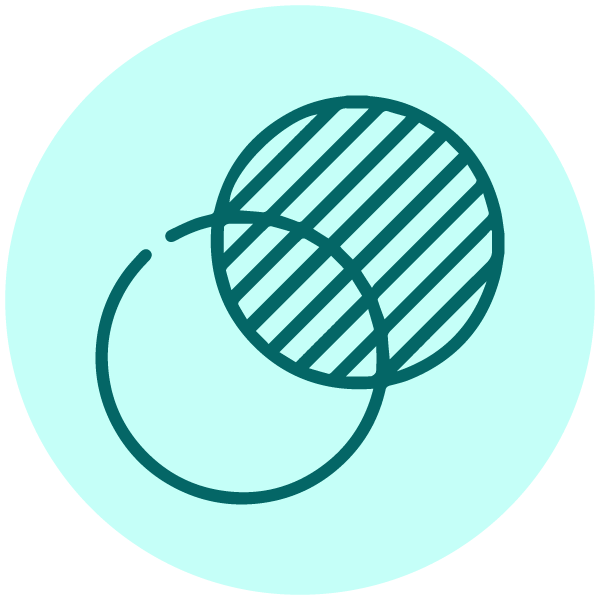
Pay frequency: weekly, bi-weekly, semi-monthly, or monthly
Filing status: Single, Married Filing Jointly, Head of Household
Allowances or dependents: Used to estimate federal withholding via Form W‑4
State selection or default average state rate for state/local tax withholding
Optional retirement and benefit deductions as percentages or dollars
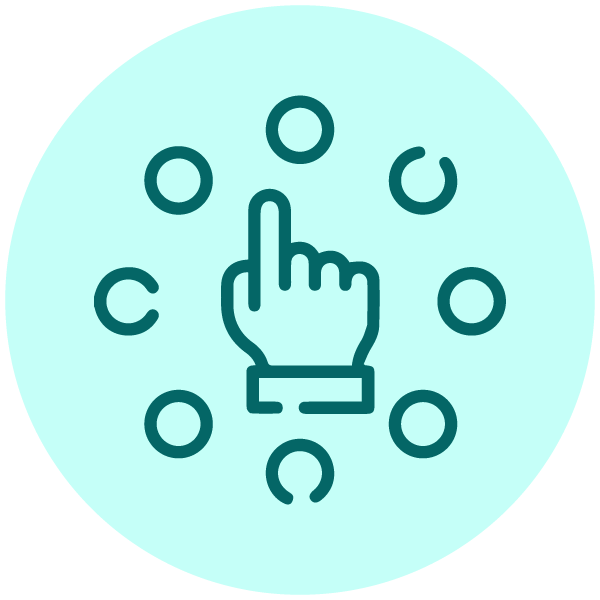
Tax breakdown includes:
Federal income tax (using federal brackets based on filing status)
State and county/local-income taxes (if applicable)
Social Security (typically 6.2% up to the wage base limit)
Medicare (1.45%, with additional 0.9% if income > $200K).
For salaried employees: Calculator divides annual salary by number of pay periods.
For hourly employees: (hourly × hours worked) + overtime + bonuses/commissions = gross pay.
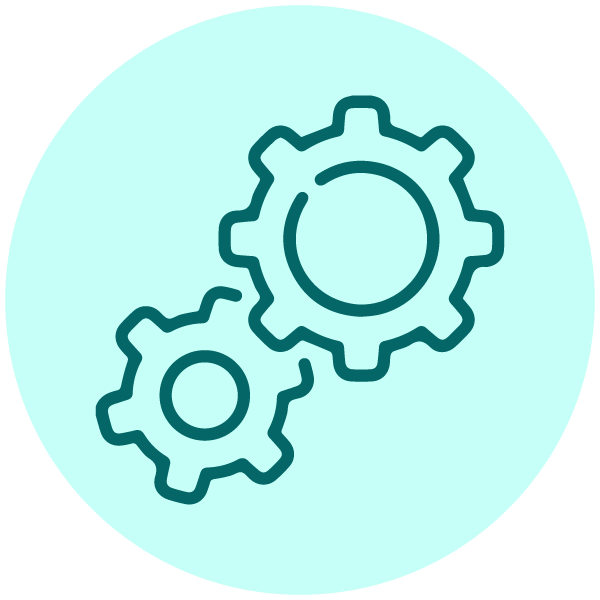
Helps employees estimate take‑home earnings in minutes.
Enhances financial literacy by showing gross vs. net, and deductions.
Useful for comparing job offers, budgeting, or verifying paycheck accuracy.
This salary paycheck calculator helps you estimate your take-home pay based on your gross income, taxes, and deductions—following U.S. payroll standards. It works for both salaried and hourly employees, and supports different pay frequencies such as weekly, bi-weekly, semi-monthly, or monthly.

Start by entering your total income before taxes and deductions. You can choose between an annual salary or an hourly wage.
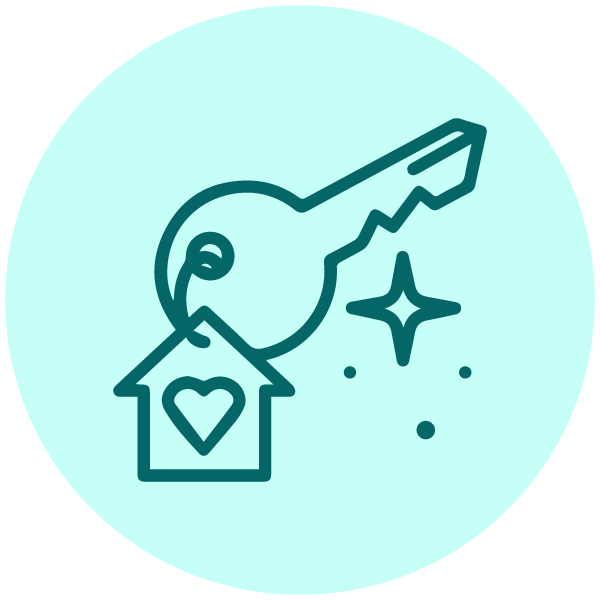
Choose how often you’re paid—weekly, bi-weekly, semi-monthly, or monthly. This affects how your annual salary or hourly pay is split across pay periods.
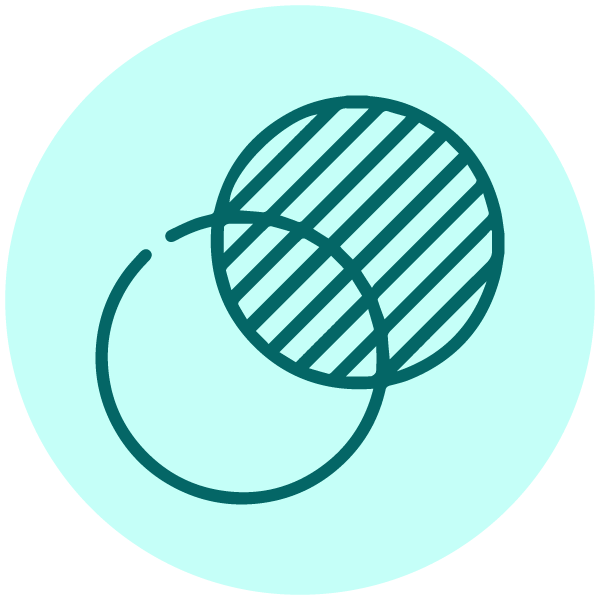
Choose your filing status (Single, Married, Head of Household) and enter your number of allowances or dependents based on your W-4 form. This helps estimate how much federal income tax is withheld from each paycheck.
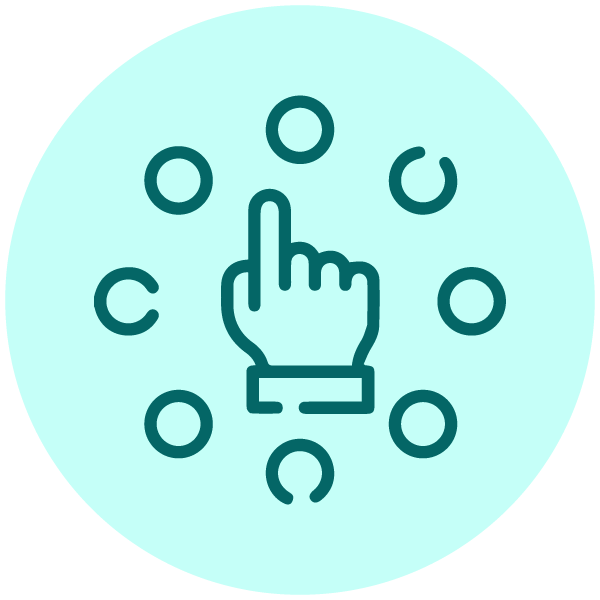
Our calculator factors in state-specific tax rates based on where you live or work. Some locations may also have local taxes, depending on city or county rules.

You can add optional deductions such as: 401(k) or retirement contributions Health insurance premiums HSA or FSA contributions 💡 These reduce your taxable income, which lowers your total tax withholding.

Post-tax deductions are items deducted *after* taxes are calculated. Examples include:
Loan repayments Union dues Garnishments Other company-specific deductions

An ADP salary calculator is a payroll tool that helps employers and employees estimate net pay after deductions. It calculates gross salary minus federal taxes, state taxes, Social Security, Medicare, and other deductions like health insurance premiums or retirement contributions. The calculator uses current tax tables and rates to provide accurate estimates based on your pay frequency, filing status, and number of allowances.
ADP salary calculators are generally very accurate as they use up-to-date federal and state tax tables. However, the results are estimates and actual paychecks may vary slightly due to factors like mid-year tax law changes, rounding differences, or specific company deduction policies. The calculator provides a close approximation that's typically within a few dollars of your actual net pay.
To use an ADP salary calculator effectively, you'll need:
Yes, most ADP salary calculators allow you to select different states to calculate state income tax deductions. This is particularly useful if you're considering a job in another state or if you work remotely and need to understand tax implications. The calculator will apply the specific state tax rates, deductions, and exemptions for your selected state. Some states have no income tax, while others have varying rates and rules.
Yes, ADP salary calculators typically allow you to input various pre-tax and post-tax deductions including:
These deductions are factored into the calculation to show your accurate take-home pay after all deductions are applied.
Copyright © 2025. All Rights Reserved.